Modern file management
SharePoint has come a long way since its roots in 2001 as an intranet website builder and content management system. It’s now a cloud-based collaboration platform and the default storage location for Microsoft 365, OneDrive, and Teams. Almost all Nasuni customers use SharePoint and the Nasuni File Data Platform side-by-side to store, protect, and collaborate on Office documents and the myriads of non-Microsoft application files that organizations depend on daily.

Why not just use SharePoint?
Some might ask, “Why not just use SharePoint for all my file workloads?” Savvy IT managers know why SharePoint is not a 100% replacement for enterprise SMB and NFS file shares. They see:
SharePoint content sprawl: SharePoint tends to create an unorganized, messy ‘sprawl’ of file data across the organization that, over time, becomes very expensive and difficult to manage. Nasuni has a lifecycle solution for SharePoint to help manage this sprawl once and for all.
Cost overruns: Once you exceed the free capacity included in your Microsoft 365 agreement, expensive overrun fees kick in. At an MSRP of USD $.20/GB/month ($2,457/TB/year) for extra capacity, IT budgets can be severely impacted.
Recovery points and recovery time Limits: Long-term data protection is subject to SharePoint Recycle Bin retention and recovery point limits. In contrast, large-scale file recoveries may require time-consuming calls to Microsoft Support.
Ransomware Risk: There is no real-time detection of known and zero-day ransomware threats, mitigation policies to limit the spread of an attack, or targeted 1-click recovery of only the infected files.
Security and compliance: Without fine-grained permissions and access controls, IT administrators will lose the compliance and central InfoSec oversight they require.
Large file slowdowns: Synchronizing and uploading large files can result in timeouts or slow response times, impacting productivity.
No mapped-drive workflows: Mapped drives (e.g., “Drive M:”), network file share (UNC) paths, and NFS exports are not supported, so applications that require these will not work with SharePoint.
Single-region resiliency limitations: SharePoint uses Azure Locally Redundant Storage (LRS), which doesn’t provide the resilience of multi-zone replication that Zone-Redundant Storage (ZRS) or Geo-Redundant Storage (GRS) provides, which many organizations require.
“Points to Share” about Nasuni
Let’s review the top reasons SharePoint customers choose Nasuni:

SharePoint Data Sprawl
Nasuni has a lifecycle solution for SharePoint to help manage cost overruns.
Effortless, on-demand scale
Consolidate file data, including SharePoint data, into one global file system that scales everywhere without limits.
Built-in backup
Short recovery points (RPO) and fast recovery times (RTO) with unlimited, immutable snapshots taken every few minutes.

Ransomware protection
In real-time, detect known and new zero-day ransomware attacks at every office location. Nasuni can apply mitigation policies to halt the attack and restore only infected files with one click to get back to business.
Multi-site collaboration
Present the same high-performance file shares anywhere. Users from every corporate, remote, or home office can access the latest version with Nasuni’s intelligent file synchronization and eliminate version conflicts with Nasuni Global File Lock®.
Any cloud
Even if you use SharePoint, you can choose Azure, AWS, Google Cloud, or an on-premises (private cloud) object storage with Nasuni to meet strategic vendor, regional performance, and GDPR requirements. You can even use multiple clouds simultaneously for more options.
Nasuni and SharePoint: ideal companions
Nasuni with Azure Blob (or other cloud object storage) addresses all the SharePoint challenges above. That’s why Nasuni and SharePoint work well together.
| Nasuni | SharePoint | |
| Unlimited file recovery points (RPO), instant recovery times (RTO) | ✔ | ✖ |
| Large file sharing | ✔ | 250 TB limit, but sync performance and timeouts can occur before that limit |
| Microsoft Sentinel integration | ✔ | ✔ |
| Microsoft Search integration | ✔ | ✔ |
| Simple client access through OneDrive and Teams | ✖ | ✔ |
| Offline file access with desktop sync | ✖ | ✔ |
| Online file access without a VPN | ✔ | ✔ |
| Mapped drive interface to support existing workflows | ✔ | ✖ |