Unlocking the Power of Nasuni Data with Microsoft Copilot Studio
Jim Liddle shares how Nasuni is educating customers on how to create customized Microsoft Copilot experiences with AI business tools that use a customer’s unstructured data set to unlock further business insights and revenue streams.
April 16, 2024 | Jim Liddle

I was testing out one of the latest AI business tools on a plane recently when the solution generated an effective program so quickly, and with so little effort on my part, that I had to fight the urge to stand up and show everyone onboard. While there are now many AI solutions, one of the most impressive business applications on the market is Microsoft Copilot, an incredible general-purpose AI chatbot capable of natural language interaction.
Copilot’s true enterprise value is only realized when it is infused with an organization’s domain-specific data, so Nasuni is educating our customers on how to easily infuse business AI Copilot’s with their Nasuni data.
Microsoft Copilot Studio offers a groundbreaking approach to building AI-powered chatbots that enable companies to create custom copilots leveraging their own unique Nasuni data assets. This transforms how employees and customers can interact with that data and has the potential to unlock further business insights and revenue streams.
Copilot Data Access & RAG
A common misconception is that Microsoft Copilot only works with O365 data, and that all data therefore needs to be put in O365 to be able to interact with it from a Microsoft Copilot, but this is not the case. In fact, Microsoft offers Copilot Studio exactly for the purpose of enabling direct access to external companies, including Nasuni.
Microsoft Copilot Studio enables Nasuni unstructured data to be grounded and used in a Retrieval-Augmented Generation (RAG) pattern to facilitate question-and-answer capabilities. This means the chatbot created can tap directly into a company’s Nasuni-specific data to provide highly accurate and relevant responses to questions about that data.
Simpler, Streamlined Development
The beauty of Microsoft Copilot Studio lies in its intuitive, low-code interface, which lowers the bar to entry for institutional knowledge use cases. Complex AI processes such as text extraction, embeddings, and vectorization happen behind the scenes, empowering companies to focus on crafting a chatbot that delivers business value.
This streamlined development enables companies to quickly create a chatbot that understands and responds to natural language queries, drastically lowering the barrier to AI chatbot creation and adoption.
Copilot Studio’s integration with Microsoft Power Automate features also unlocks powerful workflow automation. With entity mapping, trigger phrases, and plug-ins, chatbots can be configured to go beyond answering questions. They can initiate actions, fetch data from systems, and streamline complex business processes.
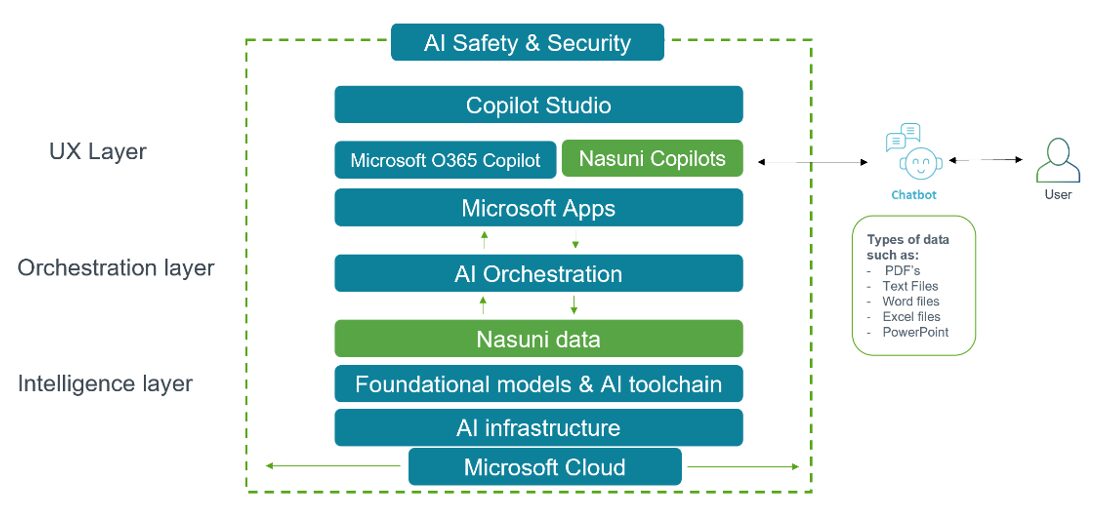
While many AI vendors prioritize model training, inference, and fine-tuning use cases, a significant opportunity for enterprises lies in leveraging AI business tools to access and interact with their institutional knowledge through chatbots. Microsoft Copilot Studio addresses this need by providing a streamlined solution that enables companies to implement RAG tools without requiring deep technical understanding of the underlying processes.
Enterprise Knowledge Bases
Copilot Studio excels in enterprise scenarios where the chatbot needs to leverage a knowledge base of relatively stable information. This could include internal knowledge repositories (e.g., HR policies, technical documentation, product specifications), historical business data (e.g., sales trends, inventory analysis), or regulatory compliance information (e.g., industry standards, legal guidelines). By integrating these types of unstructured data sources, Copilot Studio enables chatbots to provide consistent, responses on the grounded Nasuni data set, streamlining access to information that has previously been difficult to surface.
Rapid Internal & External Deployment
Deployment is also simplified, especially within the Microsoft ecosystem. Copilot Studio enables easy deployment with Microsoft Teams, allowing for rapid deployment within your organization’s collaboration hub. Additionally, Copilot Studio provides AI business tools for easily embedding chatbots into both internal websites and external customer-facing portals.
This streamlined deployment minimizes technical overhead, enabling companies to quickly launch their copilot chatbot and start providing immediate value to end users. We created our own Copilot chatbot here at Nasuni. Our ‘Ask Nasuni’ tool leverages our data, and is deployed within the Microsoft Teams environment for our employees.
How to Build Your Own Copilot
This is certainly something our customers can do themselves. For those of you who are interested, we have prepared an instructive technical whitepaper to outline the process of navigating these AI business tools. We will also be hosting an in-depth webinar on Copilot Studio with Microsoft. I encourage you to read, attend, or both, as this tool has transformational potential. By grounding your Nasuni data and abstracting away the complexities of RAG implementation, Copilot Studio allows companies using Nasuni to rapidly deploy chatbots that can quickly and effectively surface relevant information from your unstructured data, empowering employees and customers, unlocking valuable insights, and enhancing productivity and decision-making – all without the need for extensive AI expertise.
Next Steps
Read Nasuni’s technical whitepaper on Microsoft Copilot Studio AI business tools to learn how to create your own custom copilot that leverages your Nasuni data.
Join Nasuni and Microsoft for a webinar that provides an in-depth overview of Microsoft Copilot Studio. Learn more and save your spot!