NetApp Cloud Volumes ONTAP vs. Nasuni – Cost Comparison
Nasuni’s Tom Rose discusses how NetApp Cloud Volumes ONTAP stacks up to the Nasuni File Data Platform, Part 1.
November 17, 2020
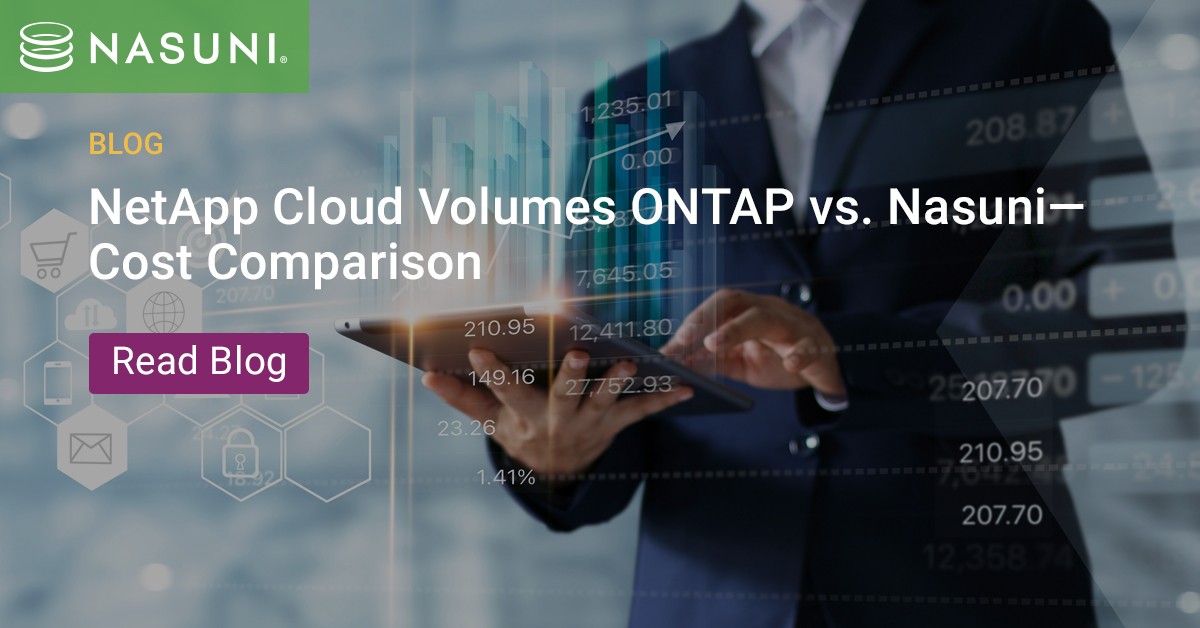
In the first of our 4-part blog series comparing NetApp Cloud Volumes ONTAP and Nasuni cloud file storage, we looked at the architecture differences and explained the three reasons Nasuni is the better alternative for moving department, project, and other high-capacity enterprise file shares to Azure, AWS, or Google Cloud. This second blog goes into more detail on the first reason – cost savings. After reading, you’ll see why NetApp is typically 2X the cost of Nasuni, and more if you factor in operational costs.
Scenario: 500 TB of Department and Project File Storage
A move to the cloud often starts with file servers and NAS devices reaching end-of-life. Whether you want to refresh file storage in one location, consolidate Windows file servers and NAS silos in multiple offices, or improve your ability to share the same files across locations, it’s a great opportunity to get out of the hardware refresh “spin cycle,” and all the backup, DR, and replication baggage that goes with it.
Let’s look at a real customer scenario that encompasses all three use cases:
- 500 TB of usable file shares across 15 sites.
- Department file shares were stored on NetApp Fabric Attached Storage (FAS) arrays in the data center and Windows file servers in remote offices.
- Project file shares needed to span offices, so they were stored on the NetApp FAS in the data center, with WAN acceleration used to provide remote access from the branch offices (this wasn’t working too well).
- Commvault was used for backup in the data center, with disk as the target. The remote offices had a mix of Commvault, Veeam, or no backup.
- Disaster Recovery for the data center was through replicated NetApp FAS arrays at a customer-owned DR site. DR for a few remote offices was through a mix of redundant Windows file servers in the same office or a co-location facility. The smaller offices had no DR.
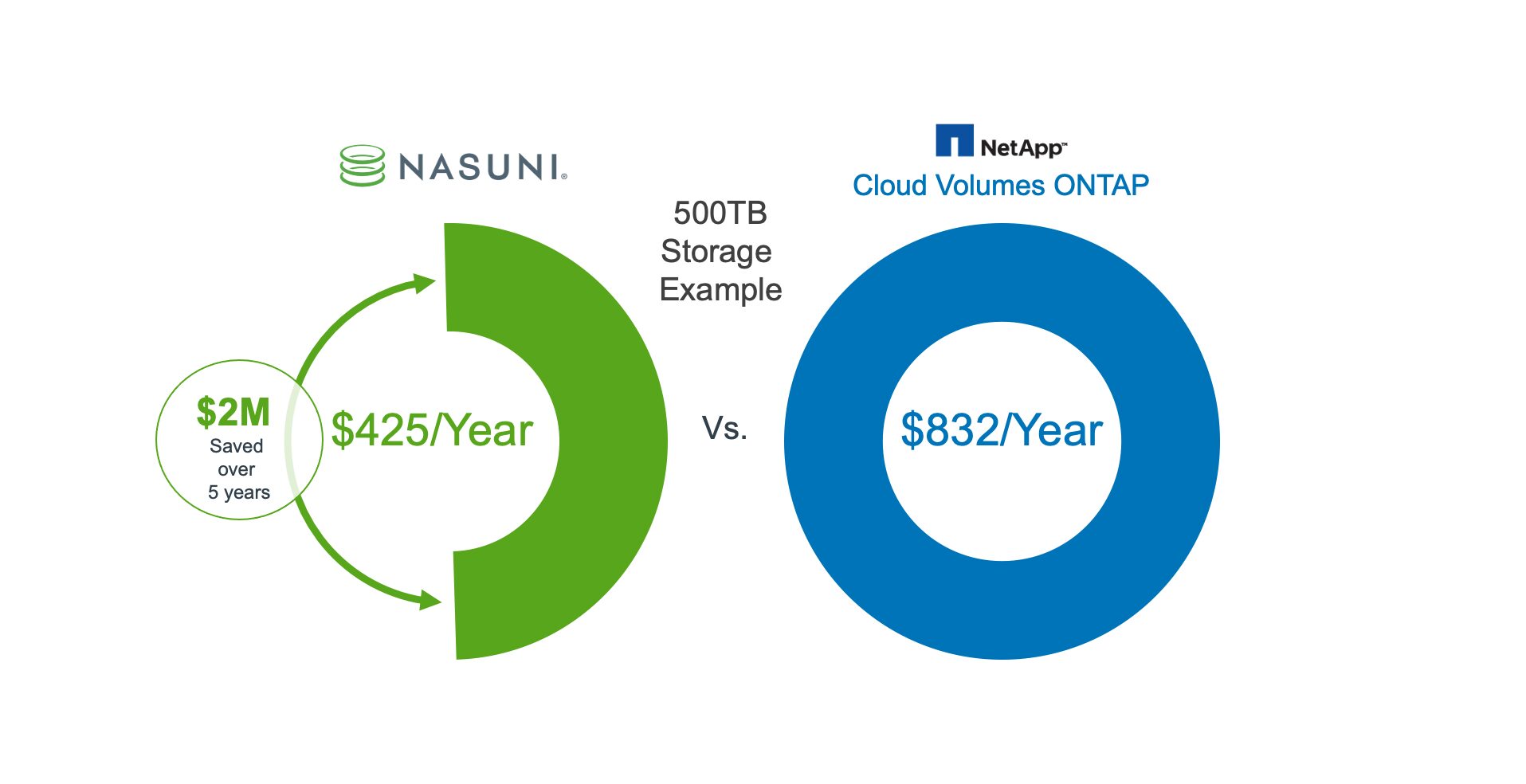
NetApp Cloud Volumes ONTAP Cost
NetApp tells customers the easiest and fastest way to move file storage to the cloud is staying with ONTAP. But if you read part 1 of our NetApp Cloud Volumes ONTAP-Nasuni comparison, you now realize that NetApp’s virtualized instance of its ONTAP data operating system and WAFL file system shifted to the cloud requires many separate products and add-ons to meet this customer’s requirements. And the costs of each add up.
Since this customer’s preferred cloud was Azure, they used the NetApp Cloud Volumes ONTAP online pricing calculator for Azure to estimate their costs. Their assumptions:
Primary Storage
- 500 TB usable capacity of NetApp Cloud Volumes ONTAP for Azure
- High Availability option selected (required since NetApp lacks Nasuni’s cloud-native design in which all files and metadata are stored in highly available cloud object storage)
- FabricPool tiering to Azure Blob at 80% (required because NetApp does not natively use lower cost cloud object storage as its back-end like Nasuni)
- Storage Efficiency set to 40% for File Services
- Number of retained daily snapshots at 24 (desired for fast ransomware mitigation, but underlying capacity now exceeds 368 TB limit of Cloud Volumes ONTAP for Azure, so customer will be required to manage 2 primary instances)
- Daily change rate of primary data at 3%
- Total annual cost/TB for primary instances: $408/TB
- Total annual cost for primary instances: $204,000
Disaster Recovery Storage
Since the customer was shutting down its DR site and the NetApp FAS arrays in that site were reaching end-of-life, they wanted to leverage the cloud for DR. So they included the cost of using NetApp SnapMirror to replicate their data to secondary DR instances of Cloud Volumes ONTAP running in another Azure region, in case the Azure region hosting the primary instances became unavailable or unreachable.
- Total annual cost/TB for DR Instances: $408/TB
- Total annual cost for DR instances: $204,000
Backup/Recovery
The customer wanted to consolidate its Commvault and Veeam on-premises backup environments and achieve 100% long-term data protection coverage across all offices. NetApp Cloud Backup Service is a separate cloud solution recommended to protect Cloud Volumes ONTAP. Based on NetApp Cloud Volumes ONTAP for Azure pricing, its cost is $.05/GB/month, or $600/TB annually. This does not include the cost of the object storage used to store the backups, so the cost of Azure Blob LRS Cool would add another $.015/GB/month, or $180/TB per year.
- Total annual cost/TB for backup: $780/TB
- Total annual cost for backup: $390,000
On-Premises File Caching and Synchronization
Maintaining high-performance file access at each of its locations, without cloud latency-induced delays, was a key requirement for the customer. This would require NetApp Global File Cache, the Windows Server-based file synchronization technology that NetApp added with its acquisition of Talon, and which is now offered as an add-on to NetApp Cloud Volumes ONTAP to cache copies of frequently used files on-premises.
The customer determined that this add-on would require at least one Windows Server at each of its 15 locations to serve as the NetApp Global File Cache Edge Instance. They would need 2 additional Windows Servers to serve as the NetApp Global File Cache Core Instances, since NetApp recommends one Core Instance to serve as the orchestration and control center for every ten Edge Instances. The customer estimated $10,000 for each Windows Server, including Windows Server Client Access License (CAL), host, and storage. Amortized over 5 years, this came out to $2,000 per year annually for each of the 17 Windows Servers.
- Total annual cost for file caching and sync: $34,000
The total annual cost of all the NetApp products and add-ons: $832,000
Nasuni Cloud File Storage Cost
There are two big reasons why the cost of Nasuni is much less. First, all of the required primary storage, backup, DR, and caching/synchronization capabilities are built-in to our cloud-native platform, so we don’t have to combine multiple technologies originally designed for on-prem hardware environments. Second, we designed our platform from the start to fully leverage cloud object storage as our backing store and cloud services for data orchestration and control, so you reap the benefits of cloud economics.
- Nasuni Advanced annual subscription – $325,500
- Azure Blob Cool storage annual subscription – $82,500
- 15 Nasuni Edge Appliance VMs to cache copies of frequently accessed files in each office (annual) – $17,500
The total annual cost of Nasuni: $425,000
The hard cost savings Nasuni offers over NetApp in the first year alone is more than $400,000. Over 5 years, the hard cost savings is more than $2 million.
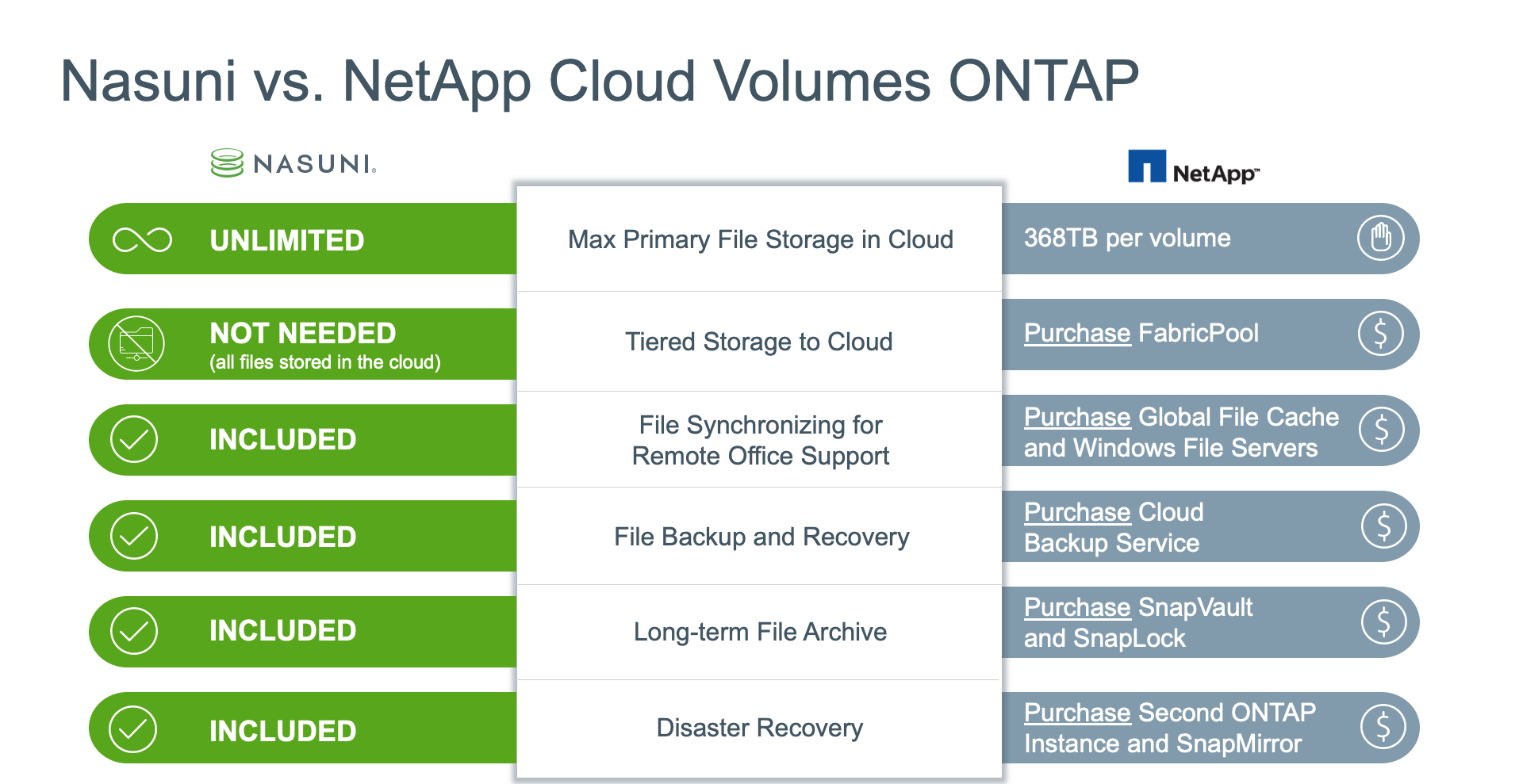
NetApp vs Nasuni TCO: Don’t Forget the OpEx Savings
Most customers tell us their internal cost justifications need to focus only on hard costs. But operational costs are an important consideration in any Total Cost of Ownership (TCO) analysis. IT’s plate is always overflowing, so savings in IT staff effort can allow resources to be reallocated to other initiatives.
Nasuni offers a 50-75% operational savings compared to the NetApp Cloud Volumes ONTAP alternative. How Nasuni provides this savings will become clear in the next blog in this 4-part series which compares NetApp Cloud Volumes ONTAP and Nasuni administration requirements.
Could NetApp cut prices to try to be more competitive with Nasuni? Sure. But you’d still be left with an outdated architecture that carries over hardware limitations and is much harder and more costly to manage.
If you’d like help doing the same apples-to-apples cost comparison that the customer in the above scenario did, we can provide a Business Value Assessment that’s tailored to your environment in a few days – just let us know.